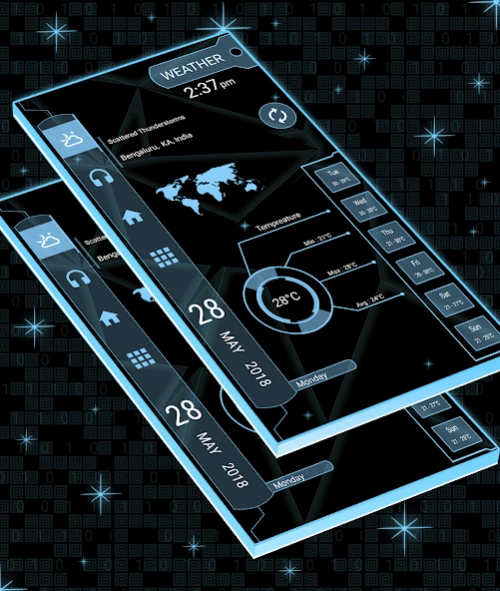Strip hi-tech Launcher Pro 29.0
Paid Version
Publisher Description
Strip hi-tech Launcher Pro - App Lock, Hide App, Hitech Wallpaper, Folder, keyboards, Color themes, Widget
★ No advertisement in this app. No Ads ★
Introducing Strip Hi-tech Launcher Pro, a powerful and user-friendly application that offers a range of features such as AppLock, HideApp, Hitech Wallpaper, Folder, and Themes. This app is designed to enhance the style of your Android phone, giving it a futuristic and next-generation look.
With its clean and perfect user interface design, Strip Hi-tech Launcher Pro provides an easy and interactive control experience. It offers a wide array of wonderful and useful features, including a variety of color themes that allow you to personalize your phone with different styles.
App Lock:
Now you can lock your apps with a password directly from Strip Hi-tech Launcher Pro, eliminating the need for a separate app for app locking.
Hide App:
Using fingerprint authentication, you can hide specific apps from the app list.
Keyboard:
Choose from 50+ different hitech keyboard designs to give your phone a unique and futuristic touch.
Incredibly faster & smarter:
Strip Hi-tech Launcher Pro provides users extremely fast and smarter handling experience with simple and smooth user interface.
Elegant look:
With its colorful and beautiful themes, Strip Hi-tech Launcher Pro stands out as a stylish launcher. The themes are created with love and passion, allowing you to give your phone a new, fresh, ultimate, and virtual look.
Folder:
Effortlessly manage your apps using the folder feature in Strip Hi-tech Launcher Pro. Simply long-press on any icon to convert it into a folder and vice versa, organizing your apps in a better way.
Wallpaper:
Enjoy the Hi-tech wallpaper feature that adapts its color to match your chosen theme. You can also adjust the brightness of the wallpaper or apply your own images from the gallery.
Personalization:
Long-press on any app to personalize your phone further, allowing you to change apps according to your preferences.
Widgets:
Strip Hi-tech Launcher Pro offers a variety of useful widgets, including a clock, weather information, calendar, map, and battery widget, providing quick access to essential information.
Gesture:
With the added swipe up and swipe down gesture feature, Strip Hi-tech Launcher Pro gives you the flexibility to choose the action you want to perform with specific gestures.
Quick Search:
Access all your installed apps quickly by simply swiping down on the main screen to open the quick search feature.
Icon Pack:
Choose from two different icon packs in Strip Hi-tech Launcher Pro – a simple pack and a line icon pack. You can also customize the color of the icon packs to match your preferences. You can also apply icon pack of your choice as well.
Strip Hi-tech Launcher Pro is a fast and easy-to-use launcher for Android, designed with a future UI or next-generation UI style, with its extensive customization options. This app turns your Android phone into a futuristic launcher. It lets you say goodbye to outdated launchers and welcome the new and improved Inventive Launcher - AppLock, HideApp, Hitech Wallpaper, Folder, and Themes. With this app.
About Strip hi-tech Launcher Pro
Strip hi-tech Launcher Pro is a paid app for Android published in the Themes & Wallpaper list of apps, part of Desktop.
The company that develops Strip hi-tech Launcher Pro is lwsoftipl Apps. The latest version released by its developer is 29.0. This app was rated by 2 users of our site and has an average rating of 4.5.
To install Strip hi-tech Launcher Pro on your Android device, just click the green Continue To App button above to start the installation process. The app is listed on our website since 2023-07-04 and was downloaded 172 times. We have already checked if the download link is safe, however for your own protection we recommend that you scan the downloaded app with your antivirus. Your antivirus may detect the Strip hi-tech Launcher Pro as malware as malware if the download link to com.lwsipl.striplauncher2.pro is broken.
How to install Strip hi-tech Launcher Pro on your Android device:
- Click on the Continue To App button on our website. This will redirect you to Google Play.
- Once the Strip hi-tech Launcher Pro is shown in the Google Play listing of your Android device, you can start its download and installation. Tap on the Install button located below the search bar and to the right of the app icon.
- A pop-up window with the permissions required by Strip hi-tech Launcher Pro will be shown. Click on Accept to continue the process.
- Strip hi-tech Launcher Pro will be downloaded onto your device, displaying a progress. Once the download completes, the installation will start and you'll get a notification after the installation is finished.